Guide
This documentation helps using microjob with ease, involving simple and quick examples.
Worker Pool
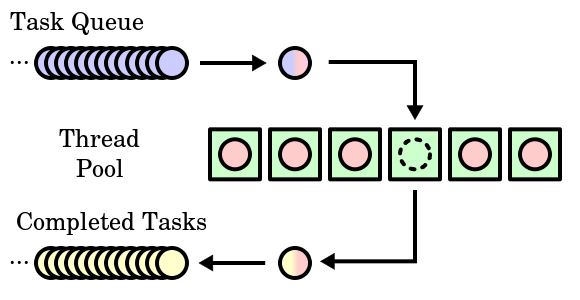
microjob implements the Thread Pool pattern, called worker pool. The worker pool spawns a set of threads, default equals to the number of cpus. It can be tuned with the config variable inside the start API:
await start({ maxWorkers: 10 })
Invoking job on a function will put it on a task queue and then, when a worker is available, it will be executed, returning the desired result or an error.
Auto self-healing
When a worker dies, the execution gets back to the caller and then the Worker Pool tries to spawn a new worker to refill its pool.
Every worker has 3 types of state:
- off
- spawning
- ready
If the Worker Pool finds workers in an "off" state, it tries to revive them.
Setup
Before working with microjob you need to boot the worker pool:
(async () => {
const { start } = require("microjob");
try {
// start worker pool
await start({ maxWorkers: 4 }); // you can also limit the available workers
// ...
} catch (err) {
console.error(err);
}
})();
start returns a promise and it will be resolved when all the threads are up and running, available to consume the internal jobs queue.
It's a good practice to await start thus to avoid race conditions.
Sync job
The common and most used example is the sync job. A sync job is just a function working in background, in another thread, avoiding to block the main thread with heavy CPU load, made of sync function calls.
(async () => {
const { start, job } = require("microjob");
try {
// start worker pool
await start();
// this function will be executed in another thread
const res = await job(() => {
let i = 0;
for (i = 0; i < 1000000; i++) {
for (let j = 0; j < 1000000; j++) {
for (let k = 0; k < 1000000; k++) {}
}
}
return i;
});
console.log(res); // 1000000
} catch (err) {
console.error(err);
}
})();
Async job
An asynchronous job is a task with at least one async call: for instance, a query to a DB, a HTTP request, a file system call, etc, and of course plus a heavy CPU load.
(async () => {
const { start, job } = require("microjob");
try {
// start worker pool
await start();
// this function will be executed in another thread
const res = await job(async () => {
let i = 0;
for (i = 0; i < 1000000; i++) {
for (let j = 0; j < 1000000; j++) {
for (let k = 0; k < 1000000; k++) {
await http.get("www.google.it");
}
}
}
return i;
});
console.log(res); // 1000000
} catch (err) {
console.error(err);
}
})();
Job data
Passing custom data to the job is quite easy as calling a function:
(async () => {
const { start, job } = require("microjob");
try {
// start worker pool
await start();
// this function will be executed in another thread
const res = await job(
data => {
let i = 0;
for (i = 0; i < data.counter; i++) {}
return i;
},
{ data: { counter: 1000000 } }
);
console.log(res); // 1000000
} catch (err) {
console.error(err);
}
})();
Both data passed to the worker and the returned one are serialized with v8 serializer: this means that only some JS data structures are allowed (for instance, functions and classes are forbidden).
Job context
It's a common practice using the upper scope of the function's container to reuse the already defined variables.
Context is evaluated inside the worker thread. This means it needs to be sanitized before passing it to microjob. An attacker could perform a JS injection as described in this issue
Another limitation with context is that currently (Node.js v11) does not provide a way to serialize and then rehydrate class instances at runtime via message passing (postMessage).
So it's not possible to pass custom class instances nor native class instances like Date using job context.
Achieving the same result can be done by passing the context object:
(async () => {
const { start, job } = require("microjob");
try {
// start worker pool
await start();
// this function will be executed in another thread
const counter = 1000000;
const res = await job(
() => {
let i = 0;
for (i = 0; i < counter; i++) {}
return i;
},
{ ctx: { counter } }
);
console.log(res); // 1000000
} catch (err) {
console.error(err);
}
})();
Forceful shutdown
When you don't need microjob anymore, you can shut it down with the stop function:
(async () => {
const { start, job, stop } = require("microjob");
try {
// start worker pool
await start();
// this function will be executed in another thread
const counter = 1000000;
const res = await job(
() => {
let i = 0;
for (i = 0; i < counter; i++) {}
return i;
},
{ ctx: { counter } }
);
console.log(res); // 1000000
} catch (err) {
console.error(err);
} finally {
// stop worker pool
await stop();
}
})();
stop ensures that every worker of the worker pool is terminated.