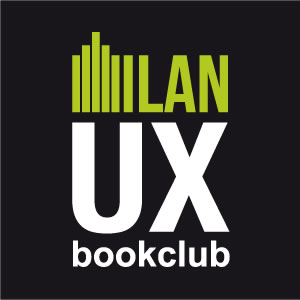AngularJS - Javascript framework for superheroes
Sponsors
Media Partners
Back in time...
... when the dinosaurs rule the Earth
- Websites instead of webapps
- Client seen as a dumb interface
- All the workload handled by the server
- No client-side logic
- Javascript coders seen as web designers

Getting into present days...
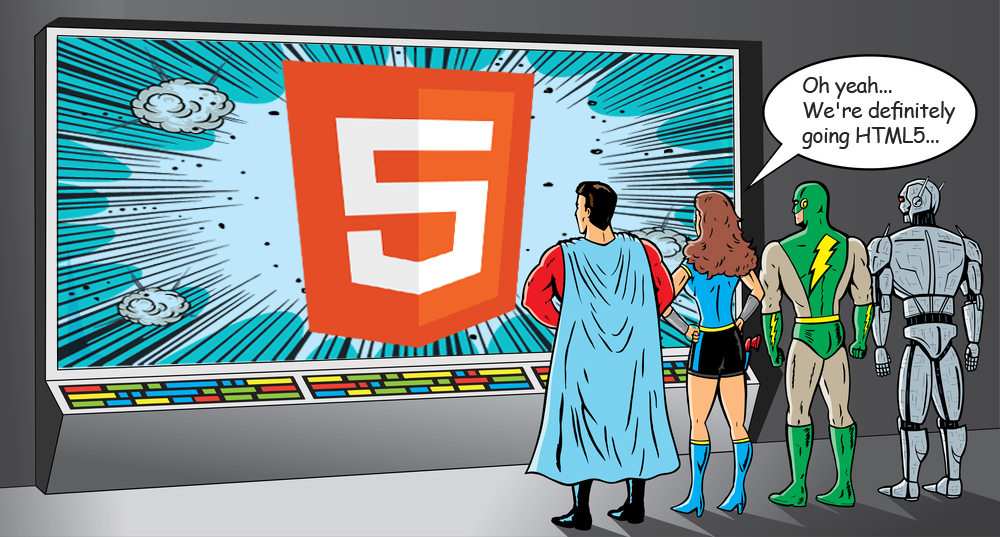
- AJAX - HTML5 - CSS3
- Web 2.0
- Client splitted from server
- Lots of new Javascript libraries
- Web application
Javascript: the answer!

- Javascript framework
- MVC Architecture
- Big web apps
A current problem
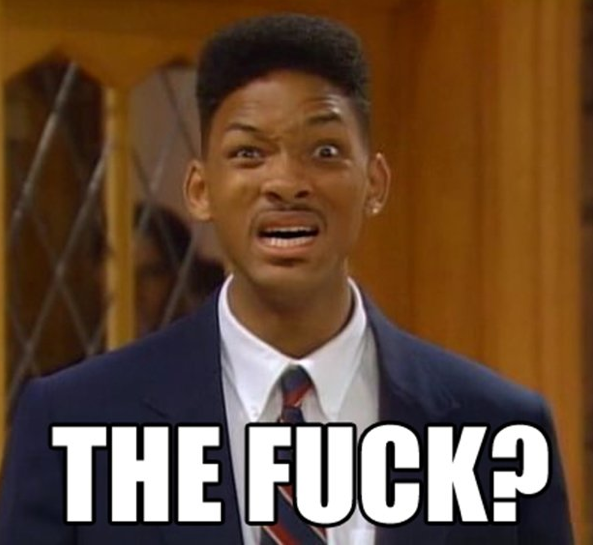
- Too much time
- Too much code
- Too much stress
- Building client-side webapp is still hard
- DOM Manipulation
- Data validation
Angular for the win!
- Data-binding
- Basic templating directives
- Form validation
- Routing
- Reusable components
- Dependency injection
- Unit-testing



Bootstrapping
- Load HTML DOM
- Load the module associated with the directive
- Create the application injector
- Compile the DOM treating the ng-app directive as the root of the compilation
Conceptual Overview
- The browser loads the HTML and parses it into a DOM
- The browser loads angular.js script
- Angular waits for DOMContentLoaded event
- Angular looks for ng-app directive, which designates the application boundary
- The Module specified in ng-app (if any) is used to configure the $injector
- The $injector is used to create the $compile service as well as $rootScope
- The $compile service is used to compile the DOM and link it with $rootScope
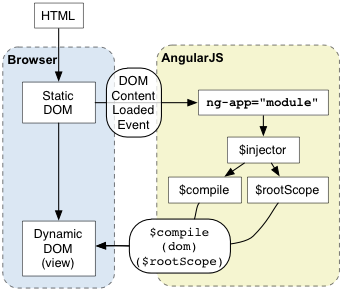
HTML Compiler
Compiler is an angular service which traverses the DOM looking for attributes
- Compile: traverse the DOM and collect all of the directives. The result is a linking function
- Link: combine the directives with a scope and produce a live view. Any changes in the scope model are reflected in the view, and any user interactions with the view are reflected in the scope model. This makes the scope model the single source of truth
Conceptual Overview
Also knows as Model View - View Model (MVVM)
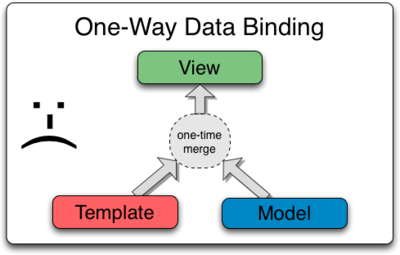
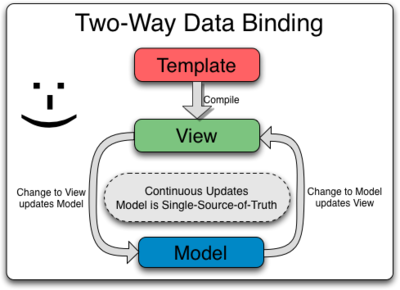
Scope & View
The scope is responsible for detecting changes to the model section and provides the execution context for expressions
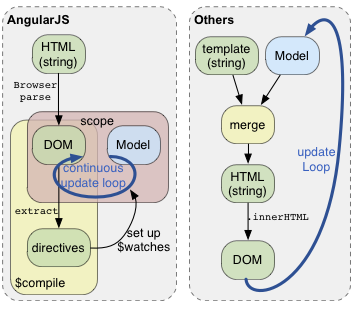
Example Code
<input type="text" ng-model="yourName" placeholder="Enter a name here">
<h1>Hello {{yourName}}!</h1>Hello {{yourName}}!
Directives
A directive is a behavior or DOM transformation which is triggered by the presence of a custom attribute, element name, or a class name. A directive allows you to extend the HTML vocabulary in a declarative fashion
Directives Example
angular.module('Presentation', [])
.controller('DirectiveController', ['$scope', function ($scope) {
$scope.customer = {
name: 'Naomi',
address: '1600 Amphitheatre'
};
}])
.directive('myCustomer', function () {
return {
template: '<b>Name</b>: {{customer.name}} <b>Address</b>: {{customer.address}}'
};
});
// HTML
<div ng-controller="DirectiveController">
<div my-customer></div>
</div>Filters
Filters perform data transformation. Typically they are used in conjunction with the locale to format the data in locale specific output. They follow the spirit of UNIX filters and use similar syntax | (pipe)
Filters Example
<div>Formatted number: {{val | number:2}}</div>
<div>Your name (in lowercase): {{user.name | lowercase}}</div>Client-Side Routing
$route is used for deep-linking URLs to controllers and views (HTML partials).
It watches $location.url() and tries to map the path to an existing route definition. You can define routes through $routeProvider's API.
The $route service is typically used in conjunction with the ngView directive and the $routeParams service.
Routing Example
angular.module('MyApp', ['ngRoute'])
.config(['$routeProvider', function ($routeProvider) {
$routeProvider
.when('/user/:id', {
templateUrl: 'views/user.html',
controller: 'UserController'
});
})
.controller('UserController', ['$scope', '$route', function ($scope, $route) {
$scope.userId = $route.current.params.id;
});
Services
Angular services are substitutable objects that are wired together using dependency injection (DI). You can use services to organize and share code across your app.
Angular services are:
Lazily instantiated: Angular only instantiates a service when an application component depends on it
Singletons: Each component dependent on a service gets a reference to the single instance generated by the service factory
Angular offers several useful services (like $http), but for most applications you'll also want to create your own.
Services Example
angular.module('Presentation', [])
.service('notify', ['$window', function (window) {
var msgs = [];
return function (msg) {
msgs.push(msg);
if (msgs.length > 2) {
window.alert(msgs);
msgs = [];
}
};
})
.controller('ServiceController', ['$scope', 'notify',
function ($scope, notify) {
$scope.notify = notify;
});
// HTML
<div ng-controller="ServiceController">
<input type="text" ng-init="message='Developers'" ng-model="message"/>
<button ng-click="notify(message)") Notify</button>
</div>Form
Form is simply a group of controls. Angular gives state to each of them, such as pristine, dirty, valid, invalid
Angular form creates an instance of FormController. FormController itself has methods and properties:
- formName.$pristine: TRUE if the user has not interacted with the form yet
- formName.$dirty: TRUE if the user has already interacted with the form.
- formName.$valid: TRUE if all containing form and controls are valid
- formName.$invalid: TRUE if at least one containing form and control is invalid.
- formName.$error: Is an object hash, containing references to all invalid controls or forms
Form States
It is important to understand flow of the form states in order to use angular form properly. This flow gives you visualization of the form state from the very first time the form is rendered until the user has finished filling the form
- Flow 1: pristine and invalid - When the form is first rendered and the user has not interacted with the form yet.
- Flow 2: dirty and invalid - User has interacted with the form, but validity has not been satisfied, yet
- Flow 3: dirty and valid - User has finished filling the form and all the validation rule has been satisfied
Form Example (HTML)
<div ng-controller="FormController">
<form name="form" class="css-form" novalidate>
Name:
<input type="text" ng-model="user.name" name="uName" required/>
<br/>E-mail:
<input type="email" ng-model="user.email" name="uEmail" required/>
<br/>
<div ng-show="form.uEmail.$dirty && form.uEmail.$invalid">Invalid:
<span ng-show="form.uEmail.$error.required">
Tell us your email.
</span>
<span ng-show="form.uEmail.$error.email">
This is not a valid email.
</span>
</div>
<input type="checkbox" ng-model="user.agree"
name="userAgree" required/>
I agree<br/>
<div ng-show="!user.agree">
Please agree.
</div>
<button ng-click="reset()" ng-disabled="isUnchanged(user)">
RESET
</button>
<button ng-click="update(user)"
ng-disabled="form.$invalid || isUnchanged(user)">
SAVE
</button>
</form>
</div>
Form Example (Javascript)
function FormController ($scope) {
$scope.master = {};
$scope.update = function (user) {
$scope.master = angular.copy(user);
};
$scope.reset = function () {
$scope.user = angular.copy($scope.master);
};
$scope.isUnchanged = function (user) {
return angular.equals(user, $scope.master);
};
$scope.reset();
}
Form Live Example
Unit Testing
Unit testing as the name implies is about testing individual units of code. What makes each application unique is its logic, and the logic is what we would like to test. If the logic for your application contains DOM manipulation, it will be hard to test. In angular the controllers are strictly separated from the DOM manipulation logic and this results in a much easier testability story.
AngularJS uses Jasmine as unit testing and E2E framework
Unit testing example
function PasswordCtrl ($scope) {
$scope.password = '';
$scope.grade = function () {
var size = $scope.password.length;
if (size > 8) {
$scope.strength = 'strong';
} else if (size > 3) {
$scope.strength = 'medium';
} else {
$scope.strength = 'weak';
}
};
}
var $scope = {};
var pc = $controller('PasswordCtrl', {$scope: $scope});
$scope.password = 'abc';
$scope.grade();
expect($scope.strength).toEqual('weak');
E2E testing example
It's quite easy to test services, directives, filters, controllers, etc with AngularJS and Jasmine
describe('service', function () {
beforeEach(module('myApp.services'));
describe('version', function () {
it('should return current version', inject(function (version) {
expect(version).toEqual('0.1');
}));
});
});